
Web Developers need to take extreme care of website look in different browser since a webpage may be displayed completely different in Firefox browser then Internet Explorer. Checking website in Internet Explorer of Firefox requires switching back front between Firefox and IE.
We have already told how to open Firefox Window inside Firefox tab now here is another trick to increase productivity. Firefox extension IE Tab which lets you to open or embedding Internet Explorer in tabs of Mozilla/Firefox. This is a great tool for web developers, since you can easily see how your webpage getting displayed in IE with just one click and then switch back to Firefox.
With IE Tab you can also set predefined filters for directly opening there Web Pages in IE of Firefox tab.
Screen shot of IE Tab Extension for Mozilla Firefox
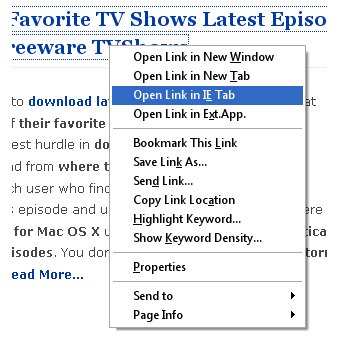
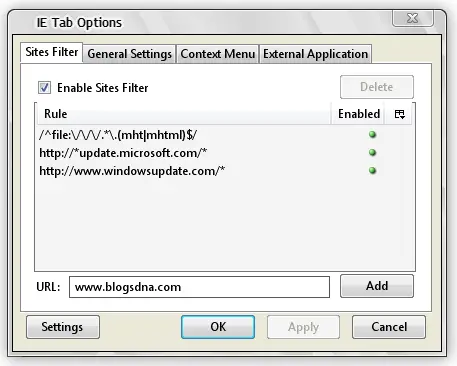
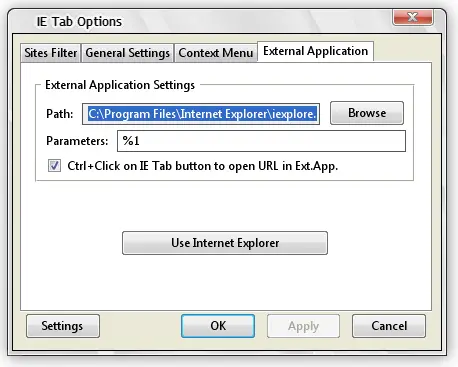
Download IE Tab Firefox Extension (Works on Firefox 3.0 and Above).



No comments:
Post a Comment
Shortly i come back to you !! thank you for your comment !!